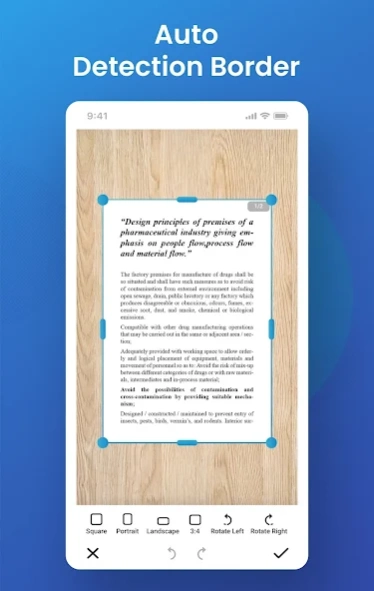Document Scanner: Image to PDF 1.0.4
Free Version
Publisher Description
Document Scanner: Image to PDF - Camera Scanner App to scan documents, Convert photo to pdf & Extract text (ocr)
This Camera Scanner app is the best Document Scanner app in the market. An all in one multipurpose document scanner app that allows you to convert any document to pdf or image to pdf. it has an photo to text converter feature which allows you to extract text from image (OCR). With pdf converter make pdf from the bulk of images and documents and view with the built-in pdf viewer. This camera scanner app is your ultimate doc to pdf converter, Image to text converter, Document to pdf maker, and many more.
This camera scanner app is smart enough to automatically detects document and image borders while you scan document files or image files from your device camera or photo gallery. In addition to this, you have the full flexibility to manually adjust, edit, crop, rotate, add text, apply filters to your document. Document Scanner lets you quickly scan any kind of documents in your office, photo, bills, receipts, books, magazines, class notes, Business Card etc.
Document Scanner pdf converter app has both single and batch image processing. Select Multiple photos or image or pictures at once then process and convert to pdf with simple steps. This pdf scanner has a powerfull editor to edit your document or photo as your need.
It has a very powerful image to text converter (OCR) feature that has both on-device and cloud image character recognition functions with 99% accuracy. This image-to-text or image-to-word feature can detect almost any language in the world. It can detect multiple languages at a time.
***********************
APP FEATURES
***********************
✓ Image to pdf, Jpg to pdf , Document to pdf converter
✓ Pdf maker and pdf Viewer
✓ image to text recognition (OCR), Extract Texts from image OCR
✓ All language text recognition and best accuracy (on device and cloud OCR)
✓ Draw text on image
✓ image marker ( paintbrush, draw line, arrow, circle, rectangle etc)
✓ Automatic document edge detection and perspective adjustment
✓ Extremely Fast Processing and smart correction
✓ Superb quality results with multiple filter options: photo, document, clear, color or black & white
✓ Flexible editing, able to edit the file after save
✓ Folders and subfolders, You can easily manage your files and folders, in order to organize your documents better.
✓ Document naming, storage inside the app and search
✓ Adding or Deleting one page or the whole document
✓ Set PDF Quality (Low, Medium, Normal and High)
✓ Email specific pages or whole document
✓ Tiny app size.
We made this camera Scanner( Doc to pdf ) app for your daily life use. Scan and store all your important documents without any hassle. Enjoy this image to pdf converter app and stay tuned for upcoming new features.
About Document Scanner: Image to PDF
Document Scanner: Image to PDF is a free app for Android published in the Office Suites & Tools list of apps, part of Business.
The company that develops Document Scanner: Image to PDF is Solution Cat Ltd. The latest version released by its developer is 1.0.4.
To install Document Scanner: Image to PDF on your Android device, just click the green Continue To App button above to start the installation process. The app is listed on our website since 2021-10-14 and was downloaded 1 times. We have already checked if the download link is safe, however for your own protection we recommend that you scan the downloaded app with your antivirus. Your antivirus may detect the Document Scanner: Image to PDF as malware as malware if the download link to com.solutioncat.docscanner is broken.
How to install Document Scanner: Image to PDF on your Android device:
- Click on the Continue To App button on our website. This will redirect you to Google Play.
- Once the Document Scanner: Image to PDF is shown in the Google Play listing of your Android device, you can start its download and installation. Tap on the Install button located below the search bar and to the right of the app icon.
- A pop-up window with the permissions required by Document Scanner: Image to PDF will be shown. Click on Accept to continue the process.
- Document Scanner: Image to PDF will be downloaded onto your device, displaying a progress. Once the download completes, the installation will start and you'll get a notification after the installation is finished.